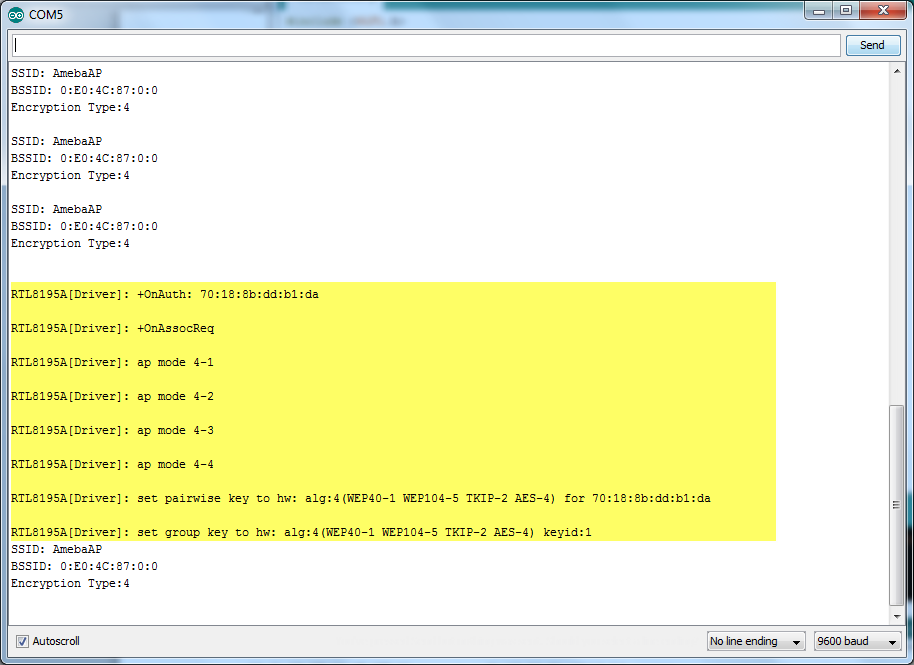Ameba AP Mode
In AP mode, Ameba can accept at most 3 station connections, and can be set to open mode or security mode (WPA2).
Preparation
- Ameba x 1
Example
Open the WiFi AP example, “File” -> “Examples” -> “AmebaWiFi” -> “WiFiAPMode”
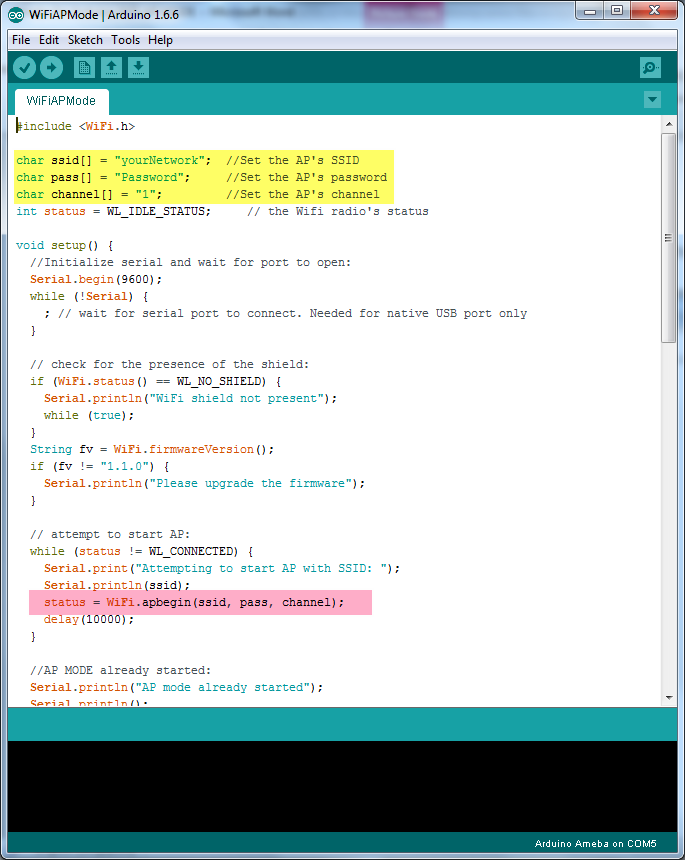
In the snippet highlighted in yellow, fill in your SSID, PASSWORD and CHANNEL.
The snippet highlighted in pink is the API we used to turn on the AP mode in security mode. If you want to turn on the AP mode in open mode, please modify the code to status = WiFi.apbegin(ssid, channel);
Then upload the sample code and press reset, and you can see related information shown in serial monitor.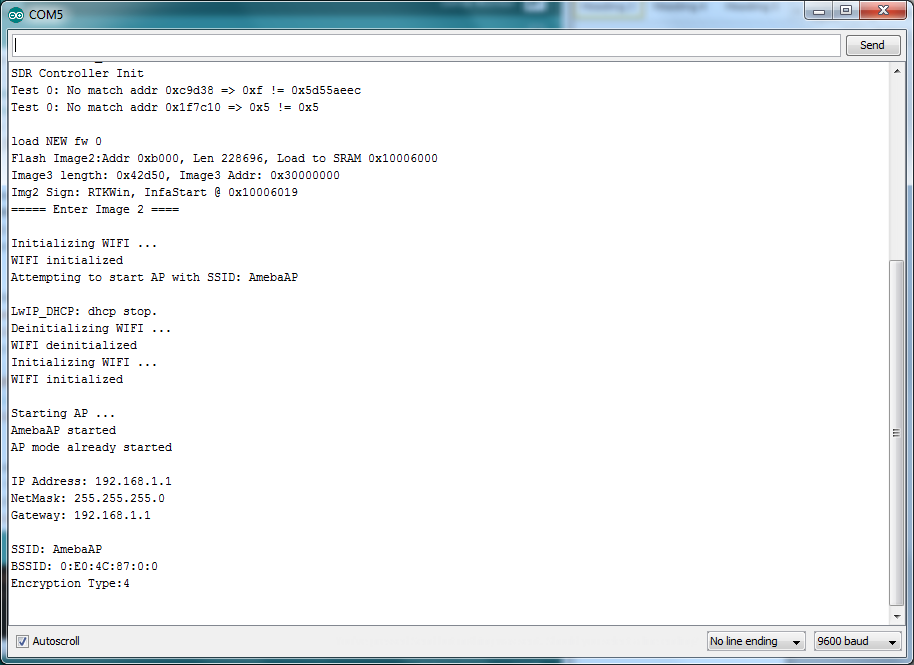
In the figure below, we show the messages shown in serial monitor when two stations connect to Ameba AP in open mode: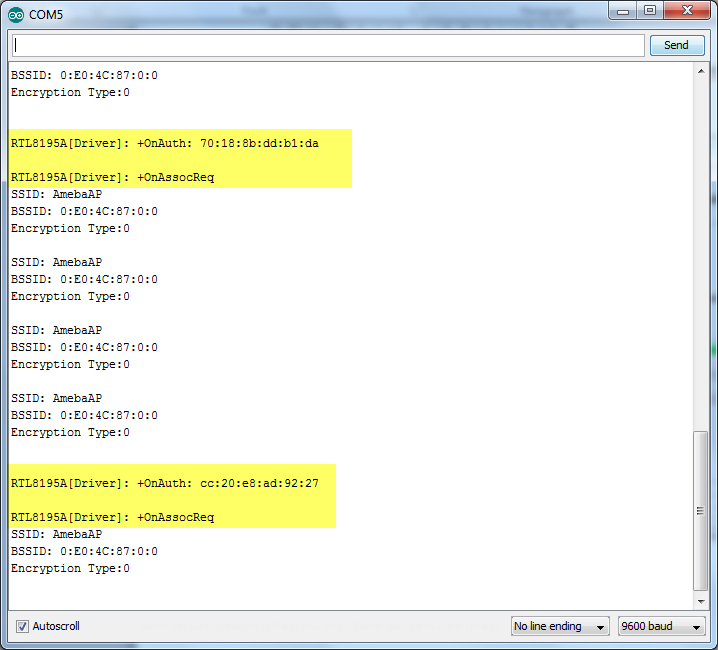
In the figure below, we show the messages shown in serial monitor when a station connects to Ameba AP in security mode: