Frequently Asked Questions
使用新的IAR IDE,結果產生的ota.bin以及ram_all.bin都不完整,file size小很多。
請參考Patch: 4.0a_critical_patch_iar_8_11_(v01)
詳細差異請見下表:
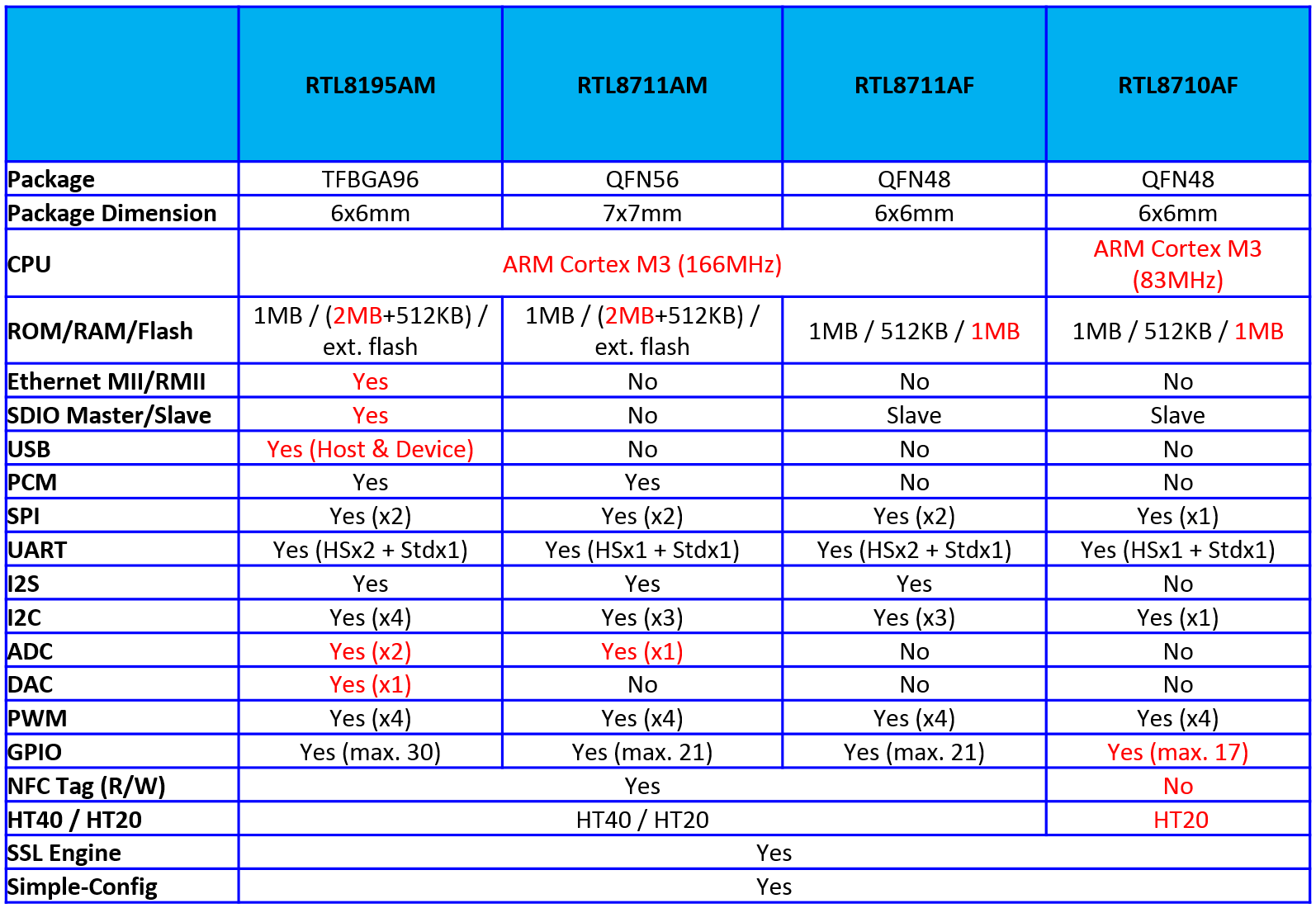
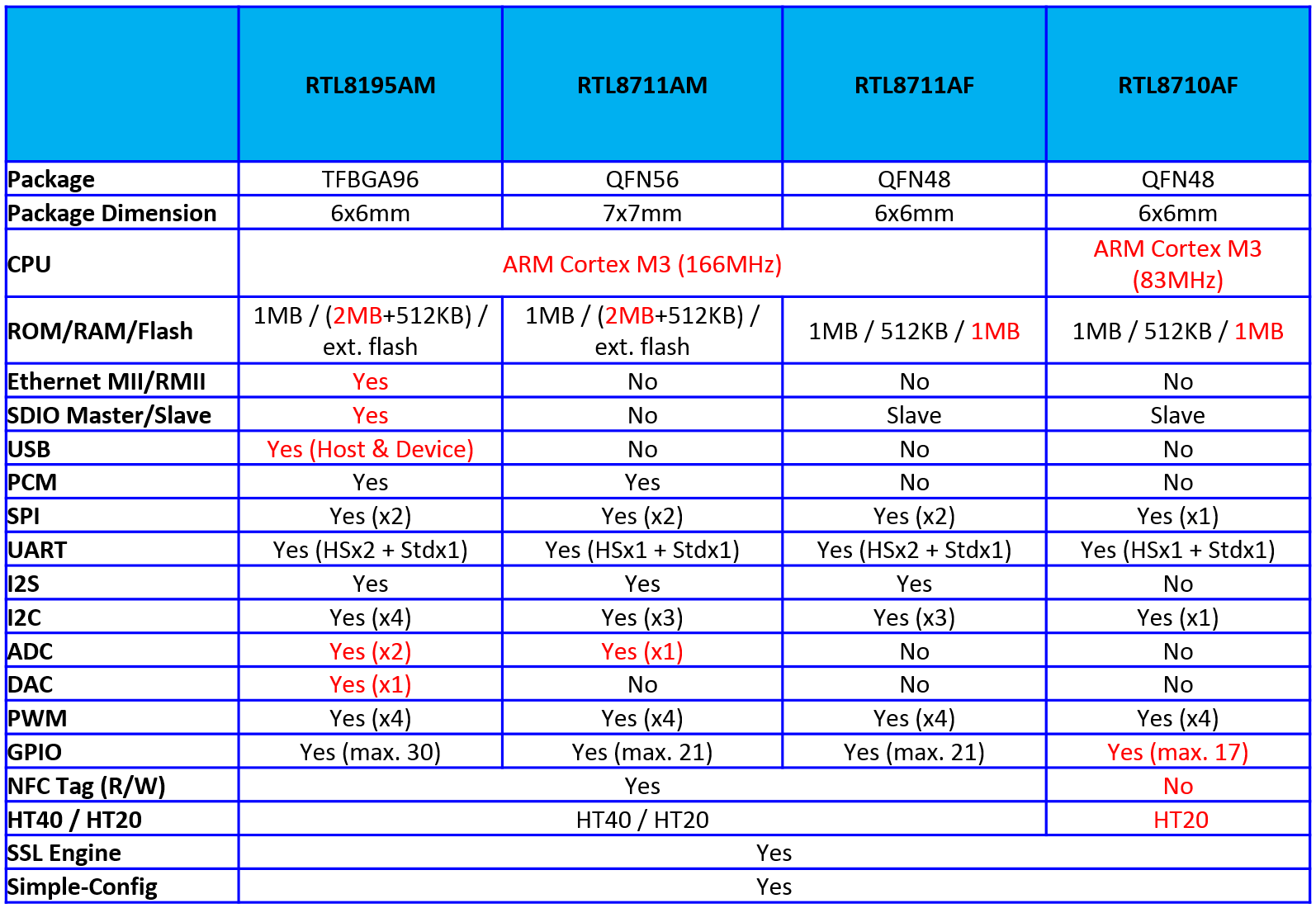
如果遇到J-link無法使用的狀況,為了解決這個現象,進入CRP DISABLED Mode即可讓J-link進行使用,如何進入CRP DISABLED Mode請參考以下操作:
1. 如下圖按住CON2旁邊的按鈕不放
2. 按一下CON1旁邊的按鈕
3. 放開在第一步按住的按鈕
此時會出現一個磁碟槽,上面的標籤為 “CRP DISABLED”
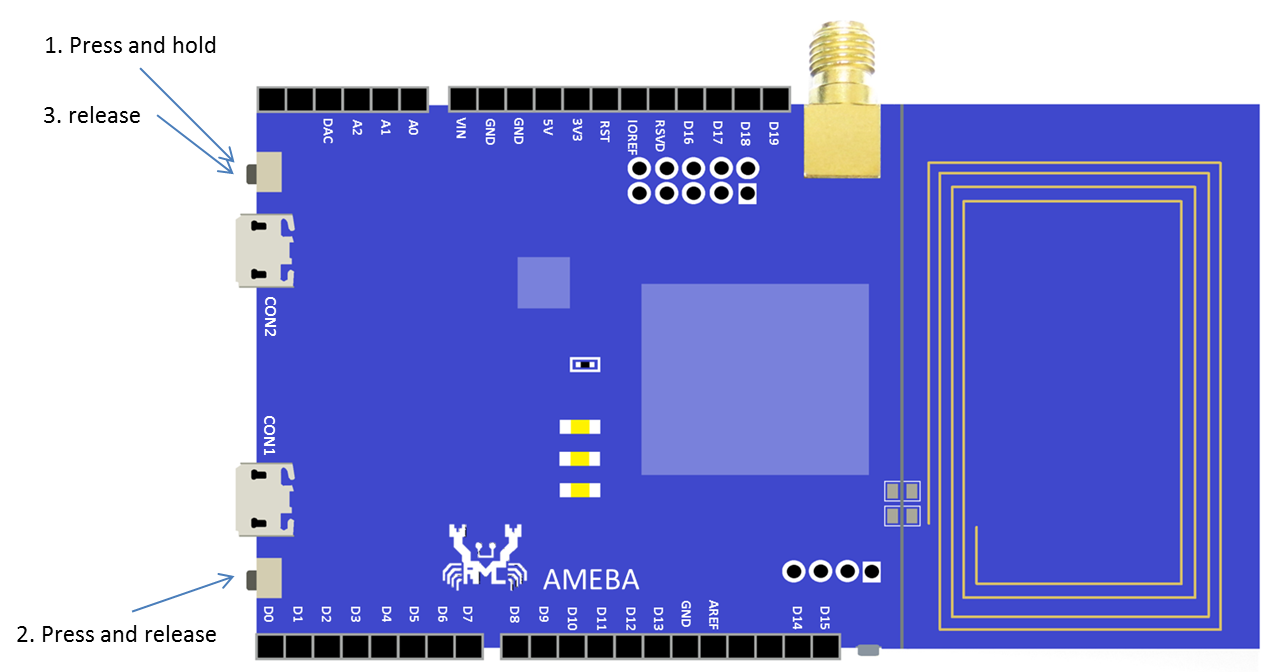
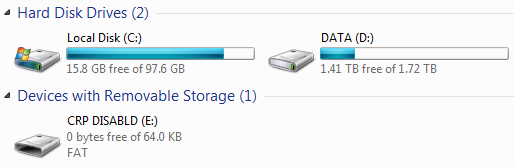 打開這個磁碟,裡面有個檔案 “firmware.bin”,它是目前這片Ameba使用的DAP firmware
打開這個磁碟,裡面有個檔案 “firmware.bin”,它是目前這片Ameba使用的DAP firmware
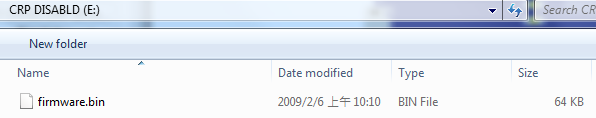
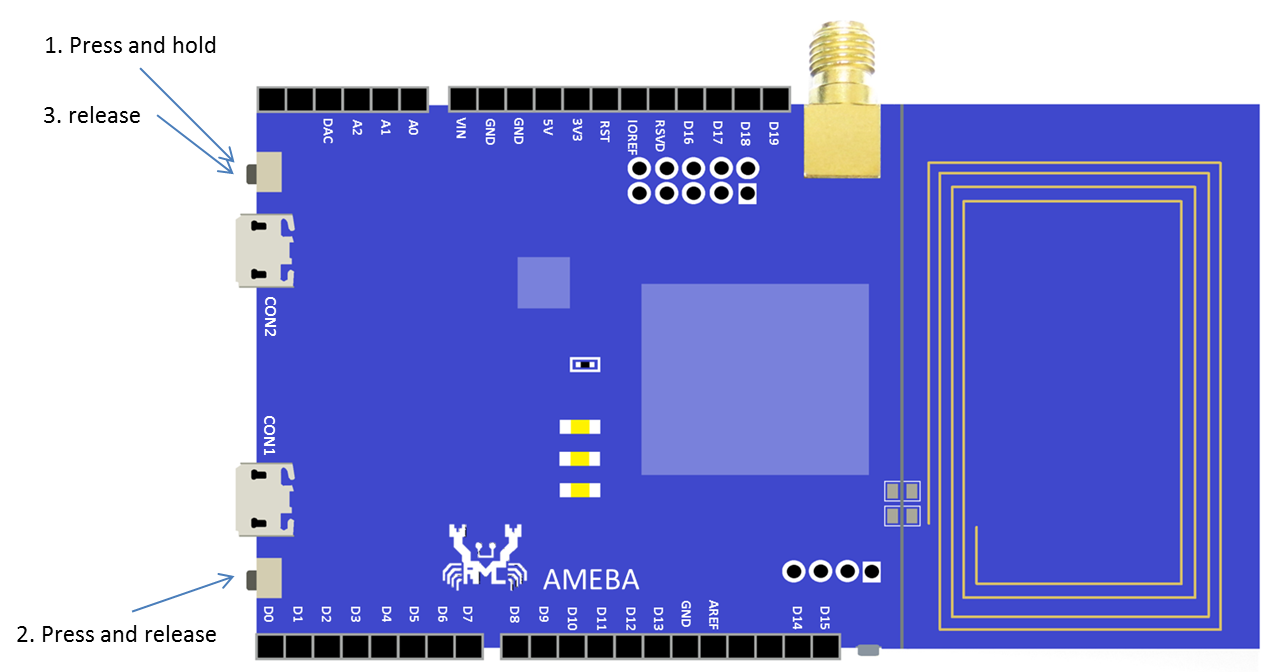
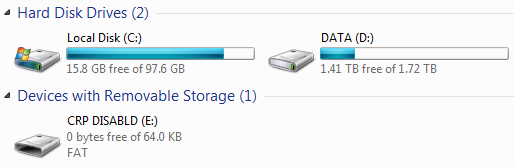 打開這個磁碟,裡面有個檔案 “firmware.bin”,它是目前這片Ameba使用的DAP firmware
打開這個磁碟,裡面有個檔案 “firmware.bin”,它是目前這片Ameba使用的DAP firmware
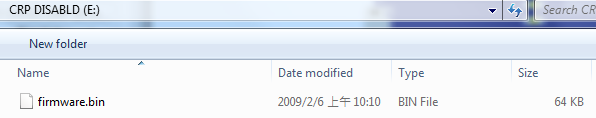
請參考Patch: 3.5a_GCC_patch_i2c_v01
請參考 Patch: 4.0a_patch_dueros(v10)
請參考 Manual: Realtek ALC5680用户指南_1v0_20170704_r1
請參考Patch: 3.5b_critical_patch_r25180_KRACK_(v01)
請參考Patch: 4.0b_critical_patch_r25176_KRACK_(v01)
請參考Patch: 4.0a_patch_mp_nonNDA_(v01)
請檢查是否有安裝J-Link驅動程式。
Realtek IoT/Wi-Fi MCU Solutions . All Rights Reserved. 使用條款