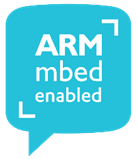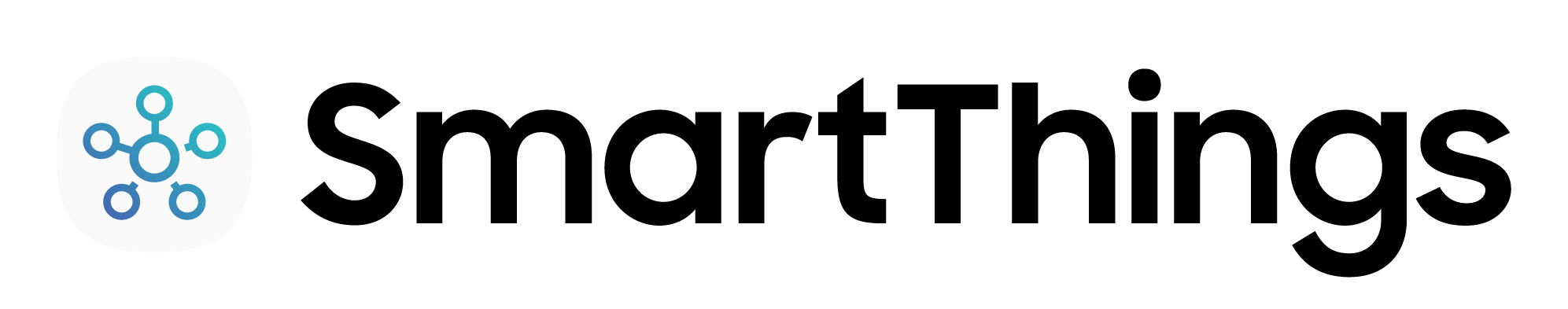To change the background click on the label bar and in the layer window select the style tab.
Choose a source from the background top tab then upload an image or pick a background color.
To add a layer, click the green plus button in the left sidebar and select the type of layer.
Select any layer and you can edit its content and style properties in the layer window.



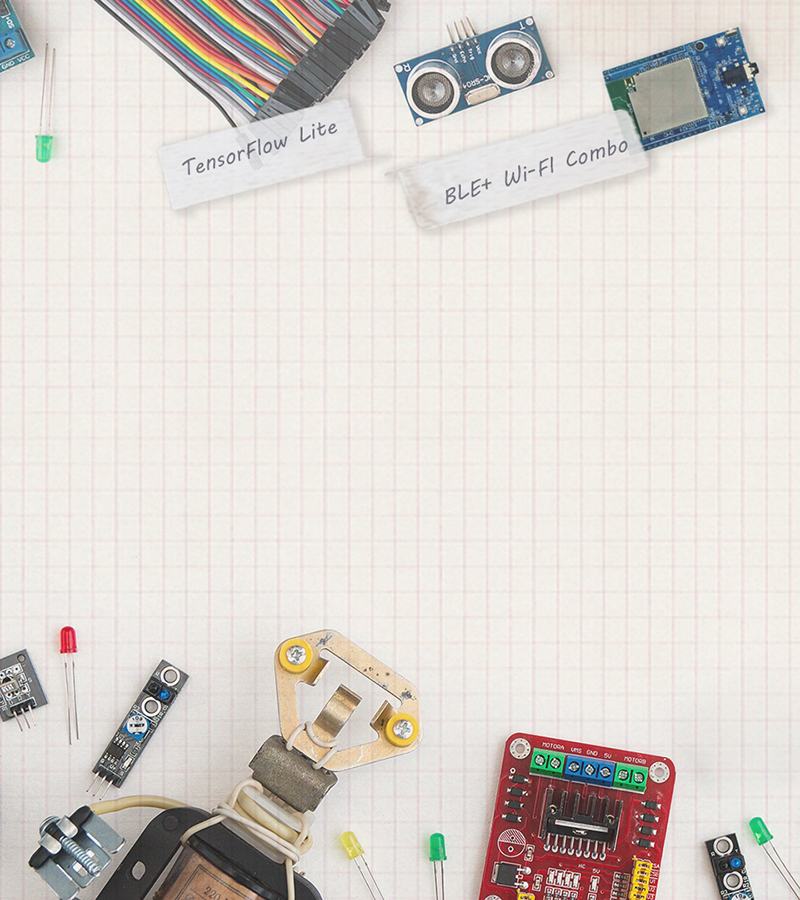

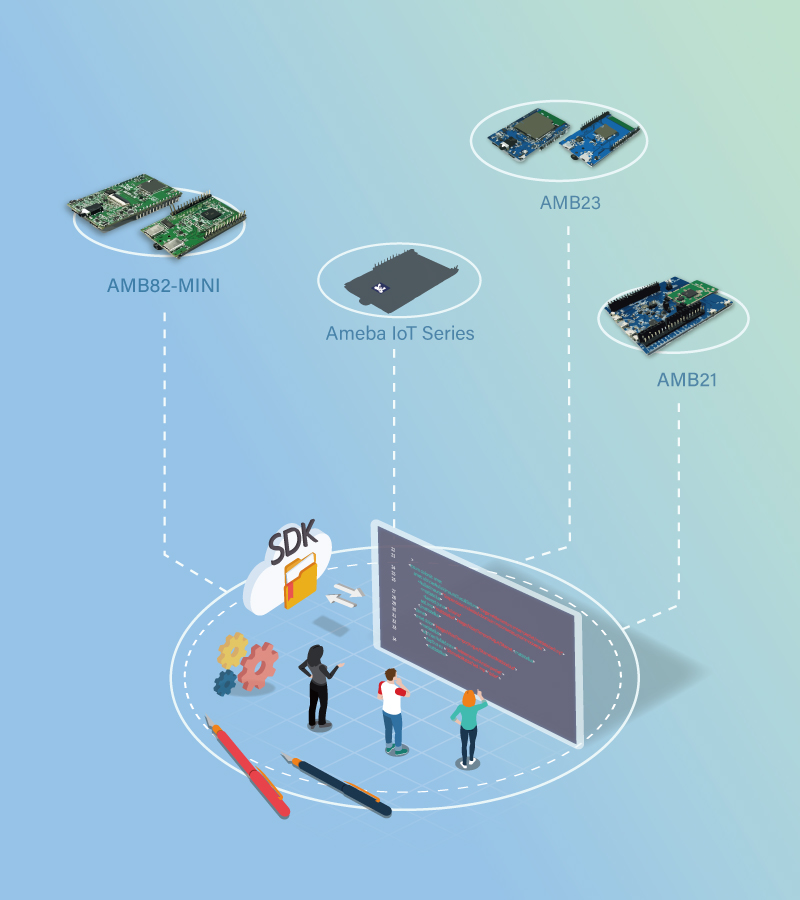
Fast, Efficient and Designed to Connect more Devices
Common Middleware and Common HALAPI

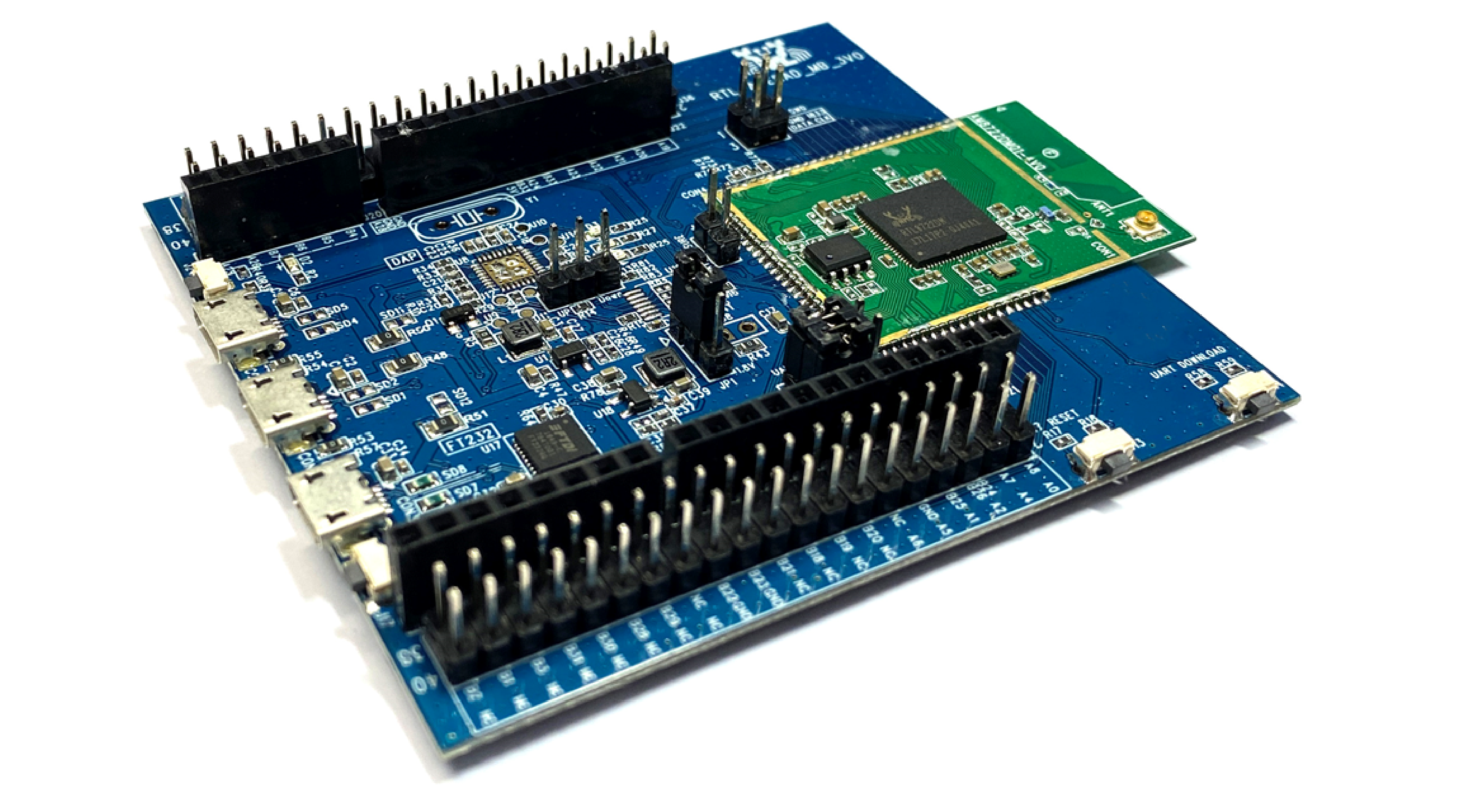
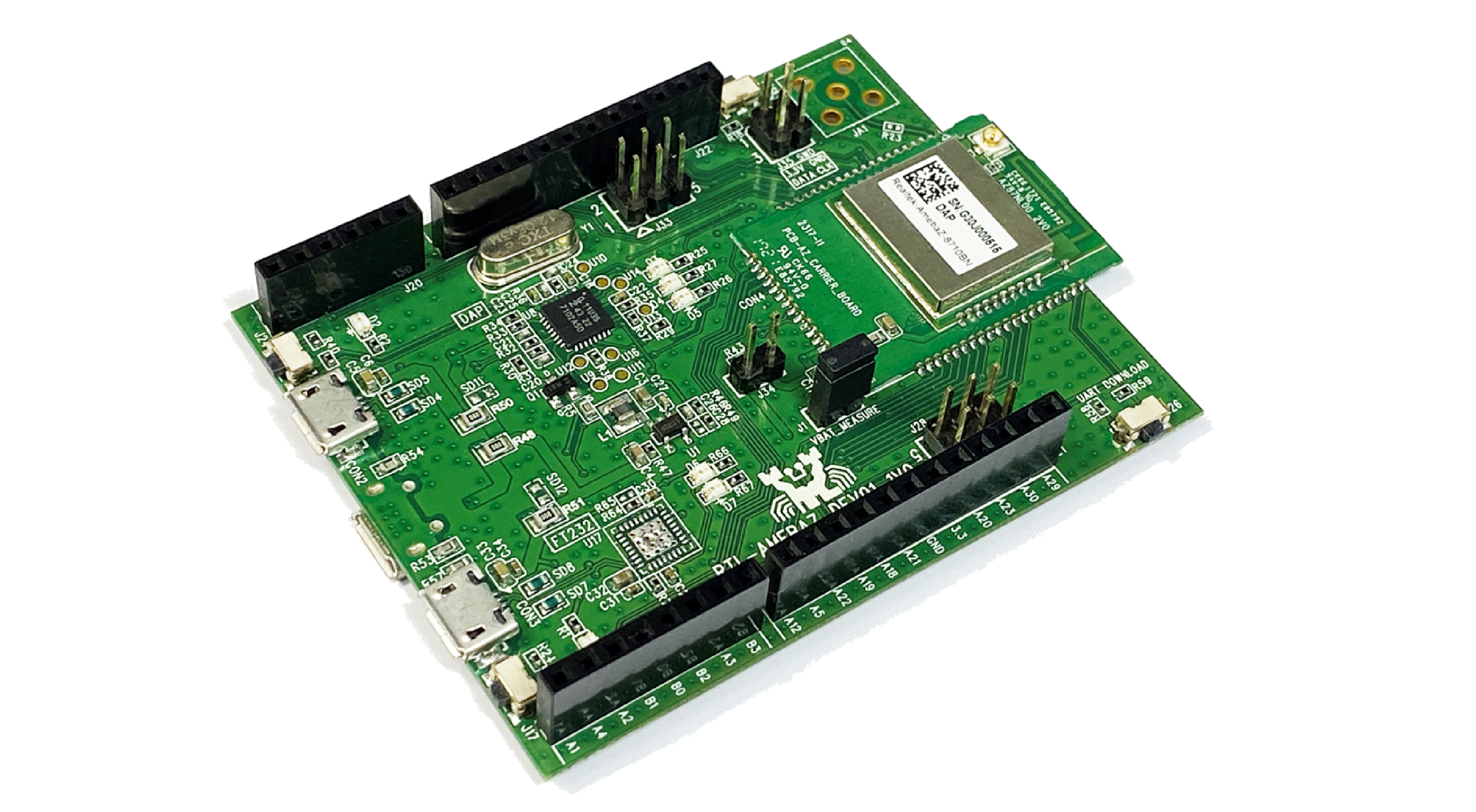

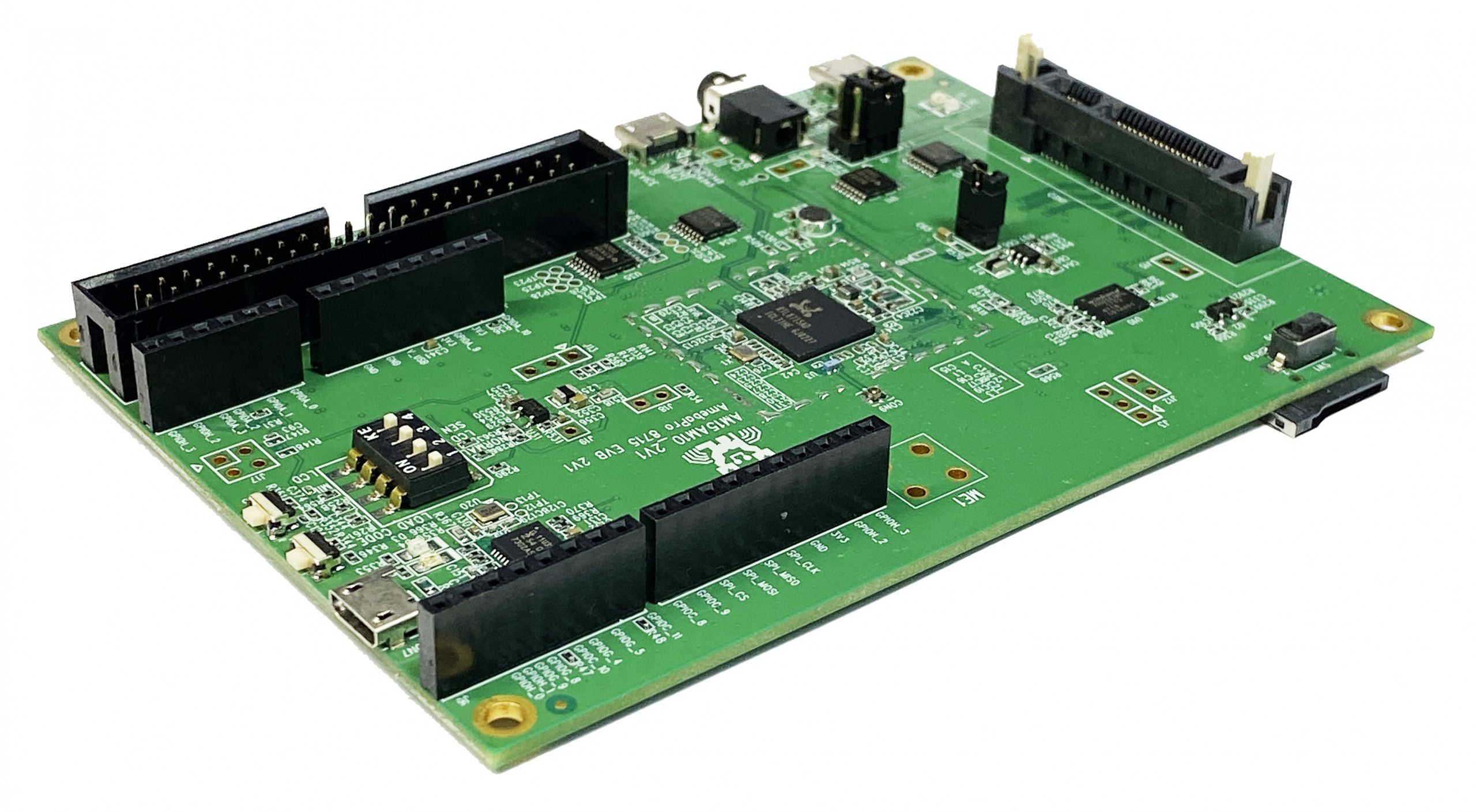
News
RTL8722DM Bluetooth configuration makes your device connect to the Internet super Easy
The most annoying thing about buying a new device is how to connect it to the home network. Now start the Bluetooth configuration of RTL8722DM. With a few simple steps, you can get your device connected in a few minutes. Please refer to Example.
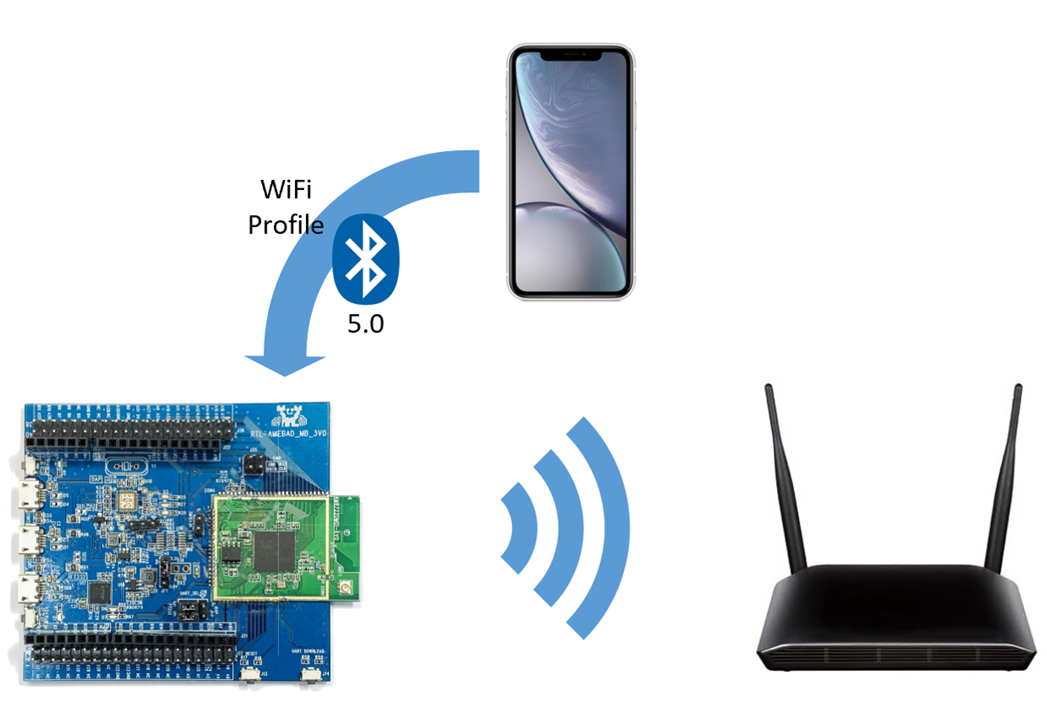
Ameba ARDUINO starts to support RTL8722DM
The new member of Ameba ARDUINO RTL8722DM provides abundant functions. In addition to supporting dual-band Wi-Fi to avoid the crowded 2.4G. At the same time, it supports Bluetooth 5.0, which makes your application more diverse and solves the difficulty of Wi-Fi settings. Please refer to the Getting Started
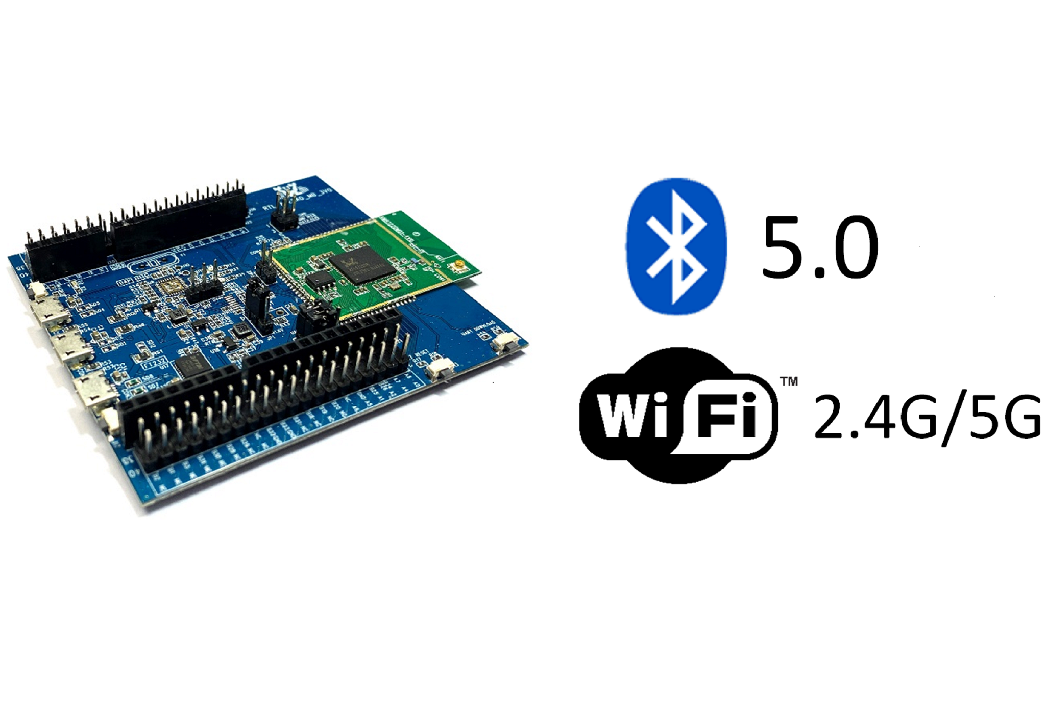
Congratulations!
Ameba Z2 becomes one of AWS Partner Device
Ameba Z2 becomes one of AWS Partner Device
After the team's efforts, Ameba's new member Ameba Z2 has officially become AWS Partner Device. Welcome Amazon partners who have IoT application needs to use. Please refer to the AWS Partner Device Catalog and Getting Started.

Easily connect security and convenience with Ameba – v2.0.5
Still worrying about too many passwords? Biometrics is a common solution. Combine fingerprint recognition with Ameba to make your creative device safe and convenient. Start to do it by yourself! Example.

Ecosystems
Driving technology for leading brands